Best practices for viewing DWG files online without downloading software
By the Zamzar content team Published 27 August 2024
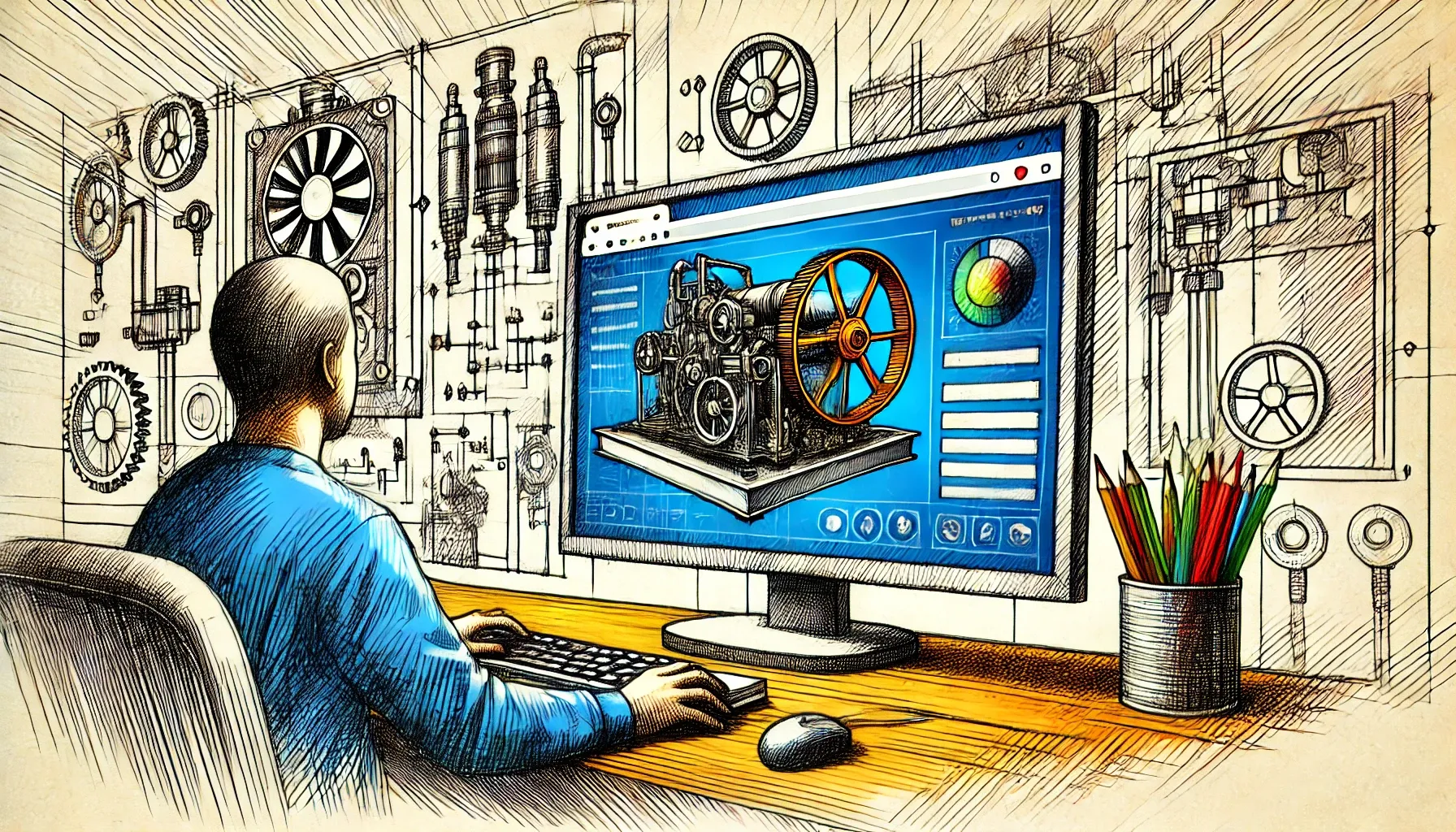
Need to view DWG files, but don't have AutoCAD software installed? Perhaps you’ve been sent a building floor plan by an architect or builder and need to open the CAD file to approve the layout. Or maybe you’ve received engineering plans for machinery and need to access the designs. Or perhaps you’re away from your computer that has AutoCAD software, and want to know how to view DWG files on your phone.
Whatever the reason you need to open your DWG file, the good news is there are a few options available to you, from online DWG viewers to tools to quickly convert the DWG file to PDF.
This guide explains everything you should know about how to view DWG files online without downloading software, including some of the things to consider and the positives and negatives of different options.
Let's get started.
Key takeaways
-
DWG files contain drawings of 2D or 3D models, and are difficult to open without specialist software.
-
However, you can use a few online tools to view DWG files directly in your browser.
-
Some of these DWG online viewer tools come with drawbacks, such as security concerns.
-
Instead, you can use Zamzar to convert DWG files to PDFs, which are easier to view.
Table of Contents
- What are DWG files?
- Reasons to use an online tool as a DWG viewer
- What to look for in a DWG file viewer
- Examples of online DWG viewers
- Top tips to view DWG files online
- Alternatives to DWG viewers
- Conclusion: Final thoughts on viewing DWG files online without downloading software
- Learn more
What are DWG files?
DWG files store technical drawings for engineers, designers, architects, and similar occupations. The format was initially designed by a company called AutoDesk, and they remain a leading CAD (computer-aided design) provider to this day.
But while millions of people rely on DWG files each day, they're not easy to open without the right software. You usually need to have specialist CAD tools installed or have access to advanced graphic design programs, and without these, it can be difficult to collaborate on a design or provide your team or supplier with meaningful feedback.
Thankfully, modern technology has carried us far. You no longer need to download CAD software to open a DWG file. All you need is access to a DWG viewer online.
Keep reading to learn about their many benefits.
Reasons to use an online tool as a DWG viewer
As opposed to downloading cumbersome CAD software, a DWG file viewer online can offer several advantages. For example:
-
Online DWG viewers can save money. No need to buy expensive user licenses for specialist CAD software packages.
-
Online DWG viewers are fast. You can open and view files within moments via an internet connection.
-
Online DWG viewers are convenient. Some are even accessible through your phone or tablet, so you can get work done even on the go.
Just keep in mind some tools are better than others. Here are some ways to sort the wheat from the chaff.
What to look for in a DWG file viewer

You can use dozens of online tools to open a DWG file in your browser. However, not all of these tools are built alike — and some don't offer the mission-critical features you need.
You should look for a tool that offers the following:
-
Ease of use. The last thing you need is another layer of complexity, especially when dealing with DWG files. The tool or app you choose should be simple and straightforward. The more intuitive it is, the quicker you can get going and the fewer headaches you'll have to deal with.
-
Useful features. Make sure the tool offers all the functionality you need, such as the ability to zoom in and out of the design.
-
Reliable performance. Ensure the tool you choose can load and open DWG drawings quickly and can handle large files without crashing.
-
Device compatibility. Some tools are only available for certain operations systems, so check that the tool will work with your device and operating system.
-
Positive user reviews. It's tempting to use the first DWG-viewing tool you see. However, many online tools fail to pass muster. Be sure to look for tools with excellent reviews on sites like Trustpilot, Sitejabber and G2.
-
Adequate security. You want to be confident your proprietary designs are handled securely.
-
Free trials or reasonable pricing. Free/cheap is not always better, as paid tools often offer higher-quality features and more functionality. However, tools with free trials can be useful, as you can test the functionality before purchasing.
Examples of online DWG viewers
If you’re looking for a way to view a DWG file in your browser, below are some online CAD file viewers you could consider:
Tool 1: AutoDesk Viewer
If you're a designer or engineer, you're probably already familiar with AutoDesk. This is the parent company behind AutoCAD software and the original creator of DWG files. They designed AutoDesk Viewer so people can open CAD files in a browser window when they don’t have access to AutoCAD software.
Here's how to view DWG files with AutoDesk Viewer:
-
Go to the AutoDesk Viewer site.
-
Sign up for a free account and log in.
-
Click on ‘Upload new file’ in the Design Views page.
-
Select the file you want to upload from where it’s located on your computer.
-
Click ‘No more files’.
-
The file will be processed and when the design view is ready you’ll receive an email notification.
-
You can then view the designs in the file.
Although AutoDesk Viewer is free to use, you do have to create an account with AutoDesk, which may be a limitation if you don't want to give out your email address.
Cons:
-
You need to create an account to use the tool
-
Files can take a while to be processed
-
No file-editing capabilities
-
File size limit of 1GB
-
Designs are only held for 30 days - after that you’d need to manually extend the expiration date or re-upload the file
Tool 2: ProfiCAD
If you’re hunting for a way to open DWG files in your browser, another option to consider is ProfiCAD’s viewer tool, which allows you to view DWG and DXF formats.
You can get started with this CAD viewer by:
-
Navigating to the ProfiCAD DWG-viewer website.
-
Selecting the ‘DXF and DWG Viewer’ tool from the menu.
-
Dragging and dropping your file into the viewing box (or using the 'browse' tool).
-
Clicking on the generated image to view the full design.
ProfiCAD is free and doesn't require you to download software. However, keep in mind it's not 100% secure; its Terms of Use state that any files you upload should be considered publicly viewable.
Cons:
-
No guarantee of file confidentiality
-
Compatibility of DWG files with the tool is not guaranteed
-
No file-editing capabilities
-
Ads are served on the site
-
Site is not fully responsive, so may not work if viewed on a tablet
Tool 3: DWGSee Online Viewer
DWGSee Online Viewer is a CAD drawing viewer that lets you open DWG files in your web browser without needing to install any software first.
You can use this CAD viewer online in three steps:
-
In your browser, go to the DWGSee Online Viewer website.
-
Drag and drop your files onto the conversion tool, or use the 'Browse a file' button to select the file from your computer.
-
Use the zoom tools to view the generated image.
Like the other applications above, this CAD document viewer doesn't cost anything to use.
Cons:
-
No file-editing capabilities
-
No information provided about the security of the service
-
No information provided about how personal data is used
Top tips to view DWG files online
An online DWG file viewer may be convenient, but it's not always a good fit for every use case.
You should be careful to:
-
Consider the security of your online DWG file viewer. Will your files be uploaded securely, or could your confidential data be accessed by others? How long will your designs be held by the website before they are removed?
-
Understand data privacy risks. How will your personal data be stored and used? Does the website share your data with others, such as advertising partners? Make sure the .dwg viewer has a detailed privacy policy and cookies policy.
-
Check for quality limitations. How clear are the images generated by the site? Online CAD viewers don't always display high-quality images, which can make it difficult to read text in a design, or to distinguish faint or fuzzy lines.
-
Ensure the tool supports the size of file you want to view. If you want to view a large DWG file, can the site handle that?
Since online DWG viewers aren't always a safe bet, it may be a good idea to consider your alternatives.
Alternatives to DWG viewers
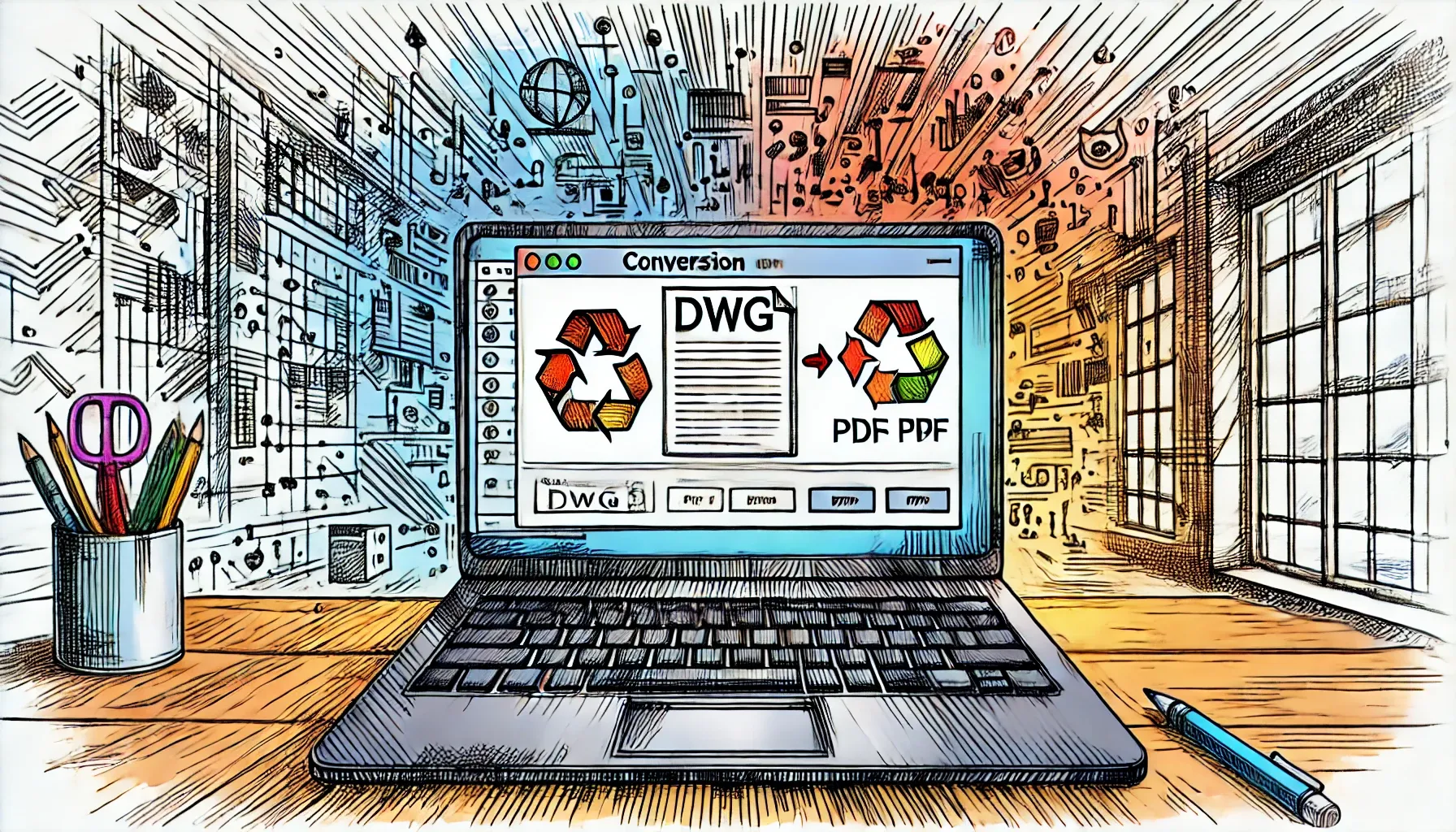
Converting your CAD files to PDF format is an excellent alternative to opening DWG files with an online viewer. All you need is an internet connection and you can turn any DWG file into a PDF that can be easily viewed on any device.
Zamzar’s online file conversion service is a quick and simple way to convert your DWG file to PDF. There are several advantages to using this tool to access DWG files:
-
Avoid having to download and install unnecessary software. You won't be needing AutoCAD (or anything like it) to view your file.
-
Save money by not purchasing costly applications. Specialist CAD software packages can be notoriously expensive.
-
Protect yourself (and your files) from bad actors. Zamzar has rigorous security protocols, and detailed privacy and cookies policies.
-
View DWG files fast. You could spend hours finding the right CAD document viewer. With Zamzar, it takes just a few moments to convert your file into a readable PDF.
-
Upload large DWG files. Zamzar supports files up to 2GB in size.
-
Avoid ad-filled websites. There are no distracting and annoying ads on Zamzar’s site.
Curious to try DWG conversion for yourself? Here's how to open a DWG file as a PDF using Zamzar.
How to convert a DWG file to PDF with Zamzar
With Zamzar, all you need is an internet connection to convert a DWG file to PDF. You don't need to download extraneous software, and you don't need to make an account to get started.
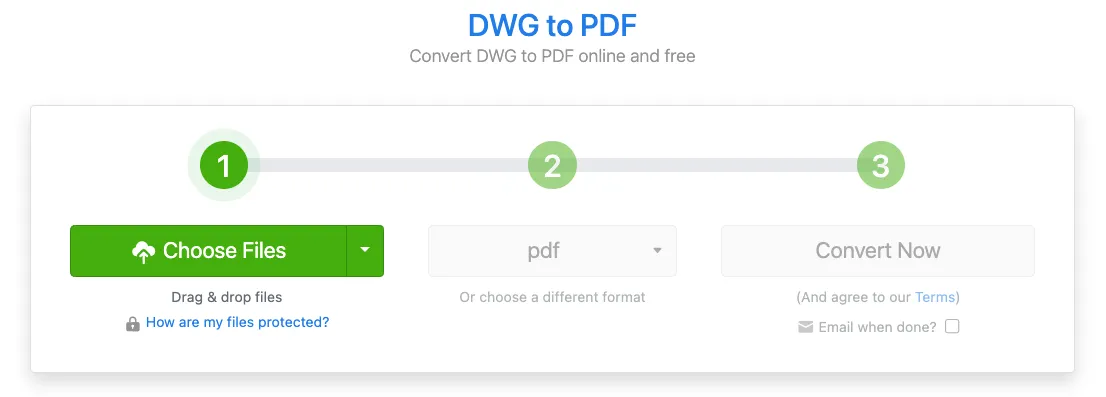
It takes just a few steps to upload a DWG file and convert it to PDF:
-
Head to our file conversion page (zamzar.com).
-
Add the .DWG file you wish to convert (you can drag and drop the file, or click ‘Choose Files’ to select it from your computer).
-
Use the ‘Convert To’ dropdown menu to select the desired output format (in this case, PDF).
-
Press ‘Convert Now’.
-
Once the file conversion has been completed, click ‘Download’ to download the PDF file to your device.
Your converted file will be available to download for 24 hours (just in case you need to download it again). However, a paid Zamzar account will extend this timeline.
It also unlocks your ability to:
-
Upload and convert an unlimited number of DWG files per day
-
Convert DWG files up to 2GB in size
-
Get priority support if something goes wrong
💡 Related: The Top 5 Reasons to Sign Up for a Zamzar File Converter Account
How to view your PDF file
Once you’ve downloaded your converted PDF file from Zamzar’s conversion screen, you'll easily be able to access the file on your computer. The good news is that most desktop and laptop computers have built-in software to view PDF files — with or without an internet connection.
Here are a few different ways you can open and view the DWG files you’ve converted to PDF:
-
With an internet browser like Microsoft Edge, Google Chrome, Mozilla Firefox or Apple Safari.
-
With Apple Preview, if you’re using a Mac computer.
-
With a document application like Microsoft Word or LibreOffice.
-
With purchased PDF-editing software like PDFelement or Adobe Acrobat Pro.
-
With an app on your mobile, such as the Books app on an iPhone, or a PDF app from the Google Play Store on your Android phone.
If you want to add protection to your PDF, our article on adding watermarks and passwords to converted DWG files has all the advice you need.
Conclusion: Final thoughts on viewing DWG files online without downloading software
DWG files aren't easy to open. And without downloading specialist (and often expensive) software, it can be tough to view deisgns sent to you or get work done on the go.
You can use browser-based proprietary tools as a DWG online viewer. But security and other concerns might mean they aren’t the best choice for your situation. A safe and easy method is to convert your DWG to PDF with a reliable tool instead, so you can jump into work and collaborate on projects with confidence.
Zamzar makes it easy to convert DWG to PDF. Just upload your file, select to convert to PDF, then download the converted file and open it with ease.
Convert your DWG to PDF with Zamzar today